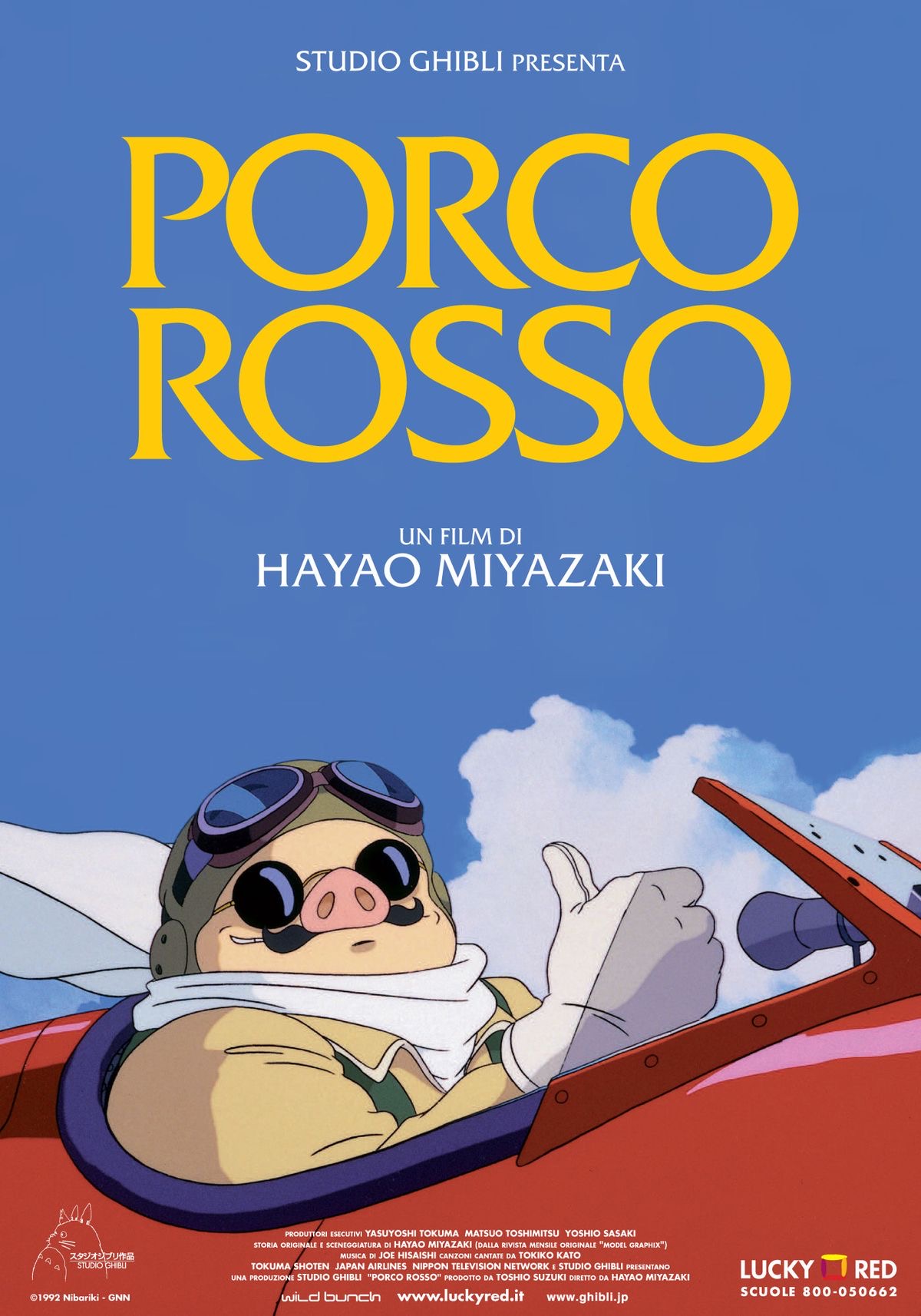2장_머신러닝의 기반 프레임 워크
본 포스팅은 [파이썬 머신러닝 완벽 가이드 _ 권철민 저] 도서를 기반으로 하고 있으며, 본인이 직접 요약, 정리한 내용입니다.
03 : 사이킷 런의 기반 프레임 워크 익히기
-
Estimator 이해 및 fit(), predict() 메서드
사이킷 런에서는 분류를 ‘Classifier’, 회귀를 ‘Regressor’ 클래스로 지칭한다. 그리고 상기 두 클래스를 ‘Estimator’라고 통칭한다.
Estimator 클래스는 fit()과 predict()를 내부에서 구현하고 있다.
cross_val_score()와 같은 evaluataion 함수, GridSearchCV와 같은 하이퍼 파라미터 튜닝을 지원하는 클래스의 경우, 이 Estimator를 인자로 받는다.
비지도학습, feature 추출 등을 구현한 클래스 역시 대부분 fit()과 transform()을 적용한다. 이때의 fit()은 지도 학습의 fit()과 같이 ‘학습’을 의미하는 것이 아니라 입력 데이터의 형태에 맞춰 데이터를 변환하기 위한 사전 구조를 맞추는 작업이다. fit()으로 변환을 위한 사전 구조를 맞추면, 이후 입력 데이터의 차원 변환, 클러스터링, feature 추출 등읠 실제 작업은 transform()으로 수행하는 것이다. 사이킷 런은 fit()과 transform()을 하나로 결합한 fit_transform()도 함께 제공한다.-> 이는 비지도 학습 단원에서 자세히 설명하도록 하겠다.
-
사이킷 런의 주요 모듈
-
예제 데이터 : sklearn.datasets
- feature 처리
sklearn.preprocessing : 데이터 전처리에 필요한 다양한 가공 기능 제공 sklearn.feature_selection : 알고리즘에 큰 영향을 미치는 feature을 우선 순위대로 selection 작업을 수행하는 다양한 기능 제공 sklearn.feature_extraction : 텍스트 or 이미지 데이터의 vectorized feature을 추출하는 데 사용된다.
-
feature처리 & 차원 축소 : sklearn.decomposition : 차원 축소와 관련한 알고리즘을 지원하는 모듈이다.
-
데이터 분리. 검증 & 파라미터 튜닝 : sklearn.model_selection : 교차 검증을 위한 학습용/테스트 분리. Grid Search로 최적 파라미터 추출 등의 API를 제공한다.
-
평가 : sklearn.metrics : 분류, 회귀, 클러스터링, Pairwise)에 대한 다양한 성능 측정 방법 제공
- ML 알고리즘 :
sklearn.ensemble : 앙상블 알고리즘 제공(RF, AdaBoost, GBM 등) sklearn.linear_model : 선형, 릿지, 라쏘, 로지스틱 회귀 및 SGD 관련 알고리즘 제공 sklearn.naive_bayes : 나이브 베이즈 알고리즘 제공 sklearn.neighbors : KNN 관련 알고리즘 제공 sklearn.svm : 서포트 벡터 머신 알고리즘 제공 sklearn.tree : 의사결정 트리 알고리즘 제공 sklearn.cluster : 비지도 클러스터링 알고리즘(K-mean, hierarchical, DBSCAN 등) 제공
- 유틸리티 : : sklearn.pipeline : feature 처리 등의 변환과 ML 알고리즘 학습, 예측 등을 함께 묶어서 실행 할 수 있는 유틸리티 제공
import sklearn.datasets
-
내장된 예제 데이터 세트
sklearn.datasets API에서 ‘분류’를 위한 무작위의 datasets을 만들어주는 make_classification() 함수와 ‘회귀’를 위한 무작위의 datasets을 만들어주는 make_blobs() 함수가 있다.
x = sklearn.datasets.make_classification()
y = sklearn.datasets.make_blobs()
키는 보통 data, target, target_name, feature_names, DESCR로 구성돼 있다. 개별 키가 가리키는 의미는 다음과 같다.
- data는 피처의 데이터 세트를 가리킨다.
- target은 분류 시 레이블 값, 회귀일 때는 숫자 결괏값 데이터 세트이다.
- target_names는 개별 레이블의 이름을 나타낸다.
- feature_names는 피처의 이름을 나타낸다.
- DESCR은 데이터 세트에 대한 설명과 각 피처의 설명을 나타낸다.
keys = sklearn.datasets.load_iris().keys() #키 값 반환
print('붓꽃 데이터 세트의 키들:', keys)
print(sklearn.datasets.load_iris()['DESCR'])
붓꽃 데이터 세트의 키들: dict_keys(['data', 'target', 'target_names', 'DESCR', 'feature_names', 'filename'])
.. _iris_dataset:
Iris plants dataset
--------------------
**Data Set Characteristics:**
:Number of Instances: 150 (50 in each of three classes)
:Number of Attributes: 4 numeric, predictive attributes and the class
:Attribute Information:
- sepal length in cm
- sepal width in cm
- petal length in cm
- petal width in cm
- class:
- Iris-Setosa
- Iris-Versicolour
- Iris-Virginica
:Summary Statistics:
============== ==== ==== ======= ===== ====================
Min Max Mean SD Class Correlation
============== ==== ==== ======= ===== ====================
sepal length: 4.3 7.9 5.84 0.83 0.7826
sepal width: 2.0 4.4 3.05 0.43 -0.4194
petal length: 1.0 6.9 3.76 1.76 0.9490 (high!)
petal width: 0.1 2.5 1.20 0.76 0.9565 (high!)
============== ==== ==== ======= ===== ====================
:Missing Attribute Values: None
:Class Distribution: 33.3% for each of 3 classes.
:Creator: R.A. Fisher
:Donor: Michael Marshall (MARSHALL%PLU@io.arc.nasa.gov)
:Date: July, 1988
The famous Iris database, first used by Sir R.A. Fisher. The dataset is taken
from Fisher's paper. Note that it's the same as in R, but not as in the UCI
Machine Learning Repository, which has two wrong data points.
This is perhaps the best known database to be found in the
pattern recognition literature. Fisher's paper is a classic in the field and
is referenced frequently to this day. (See Duda & Hart, for example.) The
data set contains 3 classes of 50 instances each, where each class refers to a
type of iris plant. One class is linearly separable from the other 2; the
latter are NOT linearly separable from each other.
.. topic:: References
- Fisher, R.A. "The use of multiple measurements in taxonomic problems"
Annual Eugenics, 7, Part II, 179-188 (1936); also in "Contributions to
Mathematical Statistics" (John Wiley, NY, 1950).
- Duda, R.O., & Hart, P.E. (1973) Pattern Classification and Scene Analysis.
(Q327.D83) John Wiley & Sons. ISBN 0-471-22361-1. See page 218.
- Dasarathy, B.V. (1980) "Nosing Around the Neighborhood: A New System
Structure and Classification Rule for Recognition in Partially Exposed
Environments". IEEE Transactions on Pattern Analysis and Machine
Intelligence, Vol. PAMI-2, No. 1, 67-71.
- Gates, G.W. (1972) "The Reduced Nearest Neighbor Rule". IEEE Transactions
on Information Theory, May 1972, 431-433.
- See also: 1988 MLC Proceedings, 54-64. Cheeseman et al"s AUTOCLASS II
conceptual clustering system finds 3 classes in the data.
- Many, many more ...
04 : Model Selection 소개
학습/테스트 데이터 셋 분리 – train_test_split()
- train_test_split 함수의 파라미터
suffle : 데이터를 분리하기 전 데이터를 미리 섞을지를 결정
random_state : 난수 발생을 위한 시드 번호
test size : test할 데이터의 비율; 디폴트는 0.25
from sklearn.datasets import load_iris
from sklearn.tree import DecisionTreeClassifier
from sklearn.metrics import accuracy_score
from sklearn.model_selection import train_test_split
iris = load_iris()
dt_clf = DecisionTreeClassifier()
X_train,X_test, y_train, y_test = train_test_split(iris.data, iris.target, test_size = 0.3, shuffle = True, random_state = 121)
dt_clf.fit(X_train, y_train)
# 학습 데이터 셋으로 예측 수행
pred = dt_clf.predict(X_test) # 예측 데이터를 학습데이터로 하면 안됨!!
print('예측 정확도: {0: .4f}'.format(accuracy_score(y_test, pred)))
예측 정확도: 0.9556
넘파이 ndarray 뿐만 아니라 판다스 DataFrame/Series도 train_test_split( )으로 분할 가능하다
import pandas as pd
iris_df = pd.DataFrame(iris.data, columns=iris.feature_names)
iris_df['target']=iris.target
ftr_df = iris_df.iloc[:, :-1]
tgt_df = iris_df.iloc[:, -1] # Series 형태임
X_train, X_test, y_train, y_test = train_test_split(ftr_df, tgt_df,
test_size=0.3, random_state=121)
print(type(X_train), type(X_test), type(y_train), type(y_test))
X_train
<class 'pandas.core.frame.DataFrame'> <class 'pandas.core.frame.DataFrame'> <class 'pandas.core.series.Series'> <class 'pandas.core.series.Series'>
| sepal length (cm) | sepal width (cm) | petal length (cm) | petal width (cm) | |
|---|---|---|---|---|
| 133 | 6.3 | 2.8 | 5.1 | 1.5 |
| 143 | 6.8 | 3.2 | 5.9 | 2.3 |
| 24 | 4.8 | 3.4 | 1.9 | 0.2 |
| 72 | 6.3 | 2.5 | 4.9 | 1.5 |
| 40 | 5.0 | 3.5 | 1.3 | 0.3 |
| ... | ... | ... | ... | ... |
| 83 | 6.0 | 2.7 | 5.1 | 1.6 |
| 65 | 6.7 | 3.1 | 4.4 | 1.4 |
| 95 | 5.7 | 3.0 | 4.2 | 1.2 |
| 8 | 4.4 | 2.9 | 1.4 | 0.2 |
| 66 | 5.6 | 3.0 | 4.5 | 1.5 |
105 rows × 4 columns
교차 검증
- K 폴드
테스트 데이터는 모든 학습/검정 과정이 완료된 후 최종적으로 성능을 평가하기 위한 데이터 세트이다.
테스트 데이터와 분리된 학습데이터를 k 분할하여 ‘학습’ 데이터와 학습된 모델의 성능을 일차 평가하는 ‘검증’ 데이터로 나눈다.
test 데이터 set이 많지 않다보니, 학습 데이터 일부를 valid data로 활용하는 것이다. 즉, ‘수차례’의 모의고사를 거쳐 수능을 본다고 생각하면 된다.
학습 데이터와 테스트 데이터가 종속성이 강하면, 알고리즘이 좋은 건지, 비슷한 데이터를 학습 검정해서 좋은건지 판단할 수 없으므로, 여러번 테스트를 해서 알고리즘을 평가해야 한다.
from sklearn.tree import DecisionTreeClassifier
from sklearn.metrics import accuracy_score
from sklearn.model_selection import KFold
import numpy as np
iris = load_iris()
features = iris.data
label = iris.target
dt_clf = DecisionTreeClassifier(random_state=156)
# 5개의 폴드 세트로 분리하는 KFold 객체와 폴드 세트별 정확도를 담을 리스트 객체 생성.
kfold = KFold(n_splits=5)
cv_accuracy = []
#기존 데이터 세트 크기
print('붓꽃 데이터 세트 크기:',features.shape[0])
n_iter = 0
# KFold객체의 split( )메서드를 호출하면 폴드 별 학습용, 검증용 테스트의 로우
#인덱스를 array로 반환
for train_index, test_index in kfold.split(features):
# kfold.split( )으로 반환된 인덱스를 이용하여 학습용, 검증용 테스트 데이터 추출
# 변수 명에 'test'가 있다고 해서, test dataset이 아니라 valid datasets임을 유의하자.
X_train, X_test = features[train_index], features[test_index]
y_train, y_test = label[train_index], label[test_index]
#학습 및 예측
dt_clf.fit(X_train , y_train)
pred = dt_clf.predict(X_test)
n_iter += 1
# 반복 시 마다 정확도 측정
accuracy = np.round(accuracy_score(y_test,pred), 4)
train_size = X_train.shape[0]
test_size = X_test.shape[0]
print('\n#{0} 교차 검증 정확도 :{1}, 학습 데이터 크기: {2}, 검증 데이터 크기: {3}'
.format(n_iter, accuracy, train_size, test_size))
print('#{0} 검증 세트 인덱스:{1}'.format(n_iter,test_index))
cv_accuracy.append(accuracy)
# 개별 iteration별 정확도를 합하여 평균 정확도 계산
print('\n## 평균 검증 정확도:', np.mean(cv_accuracy))
붓꽃 데이터 세트 크기: 150
#1 교차 검증 정확도 :1.0, 학습 데이터 크기: 120, 검증 데이터 크기: 30
#1 검증 세트 인덱스:[ 0 1 2 3 4 5 6 7 8 9 10 11 12 13 14 15 16 17 18 19 20 21 22 23
24 25 26 27 28 29]
#2 교차 검증 정확도 :0.9667, 학습 데이터 크기: 120, 검증 데이터 크기: 30
#2 검증 세트 인덱스:[30 31 32 33 34 35 36 37 38 39 40 41 42 43 44 45 46 47 48 49 50 51 52 53
54 55 56 57 58 59]
#3 교차 검증 정확도 :0.8667, 학습 데이터 크기: 120, 검증 데이터 크기: 30
#3 검증 세트 인덱스:[60 61 62 63 64 65 66 67 68 69 70 71 72 73 74 75 76 77 78 79 80 81 82 83
84 85 86 87 88 89]
#4 교차 검증 정확도 :0.9333, 학습 데이터 크기: 120, 검증 데이터 크기: 30
#4 검증 세트 인덱스:[ 90 91 92 93 94 95 96 97 98 99 100 101 102 103 104 105 106 107
108 109 110 111 112 113 114 115 116 117 118 119]
#5 교차 검증 정확도 :0.7333, 학습 데이터 크기: 120, 검증 데이터 크기: 30
#5 검증 세트 인덱스:[120 121 122 123 124 125 126 127 128 129 130 131 132 133 134 135 136 137
138 139 140 141 142 143 144 145 146 147 148 149]
## 평균 검증 정확도: 0.9
- Stratified K 폴드
상기 기본 K 폴드 함수를 활용한 결과를 보았을 때, 검증 데이터의 인덱스는 range 형태로 정렬되어 있음을 확인할 수 있다.
위와 같은 방식은 아래와 같은 문제를 야기할 수 있다.
import pandas as pd
iris = load_iris()
iris_df = pd.DataFrame(data=iris.data, columns=iris.feature_names)
iris_df['label']=iris.target
iris_df['label'].value_counts()
kfold = KFold(n_splits=3)
# kfold.split(X)는 폴드 세트를 3번 반복할 때마다 달라지는 학습/테스트 용 데이터 로우 인덱스 번호 반환.
n_iter =0
for train_index, test_index in kfold.split(iris_df):
n_iter += 1
label_train= iris_df['label'].iloc[train_index]
label_test= iris_df['label'].iloc[test_index]
print('## 교차 검증: {0}'.format(n_iter))
print('학습 레이블 데이터 분포:\n', label_train.value_counts())
print('검증 레이블 데이터 분포:\n', label_test.value_counts())
## 교차 검증: 1
학습 레이블 데이터 분포:
2 50
1 50
Name: label, dtype: int64
검증 레이블 데이터 분포:
0 50
Name: label, dtype: int64
## 교차 검증: 2
학습 레이블 데이터 분포:
2 50
0 50
Name: label, dtype: int64
검증 레이블 데이터 분포:
1 50
Name: label, dtype: int64
## 교차 검증: 3
학습 레이블 데이터 분포:
1 50
0 50
Name: label, dtype: int64
검증 레이블 데이터 분포:
2 50
Name: label, dtype: int64
이렇게 되면 데이터가 한쪽으로 쏠리므로 패턴이 나오지 않게 된다!
따라서 위와 같은 case를 보완하기 위해 StratifiedKFold를 사용한다.
from sklearn.model_selection import StratifiedKFold
skf = StratifiedKFold(n_splits=3)
n_iter=0
# for문 부분에서 기본 KFold와 차이가 있다.
for train_index, test_index in skf.split(iris_df, iris_df['label']):
n_iter += 1
label_train= iris_df['label'].iloc[train_index]
label_test= iris_df['label'].iloc[test_index]
print('## 교차 검증: {0}'.format(n_iter))
print('학습 레이블 데이터 분포:\n', label_train.value_counts())
print('검증 레이블 데이터 분포:\n', label_test.value_counts())
## 교차 검증: 1
학습 레이블 데이터 분포:
2 33
1 33
0 33
Name: label, dtype: int64
검증 레이블 데이터 분포:
2 17
1 17
0 17
Name: label, dtype: int64
## 교차 검증: 2
학습 레이블 데이터 분포:
2 33
1 33
0 33
Name: label, dtype: int64
검증 레이블 데이터 분포:
2 17
1 17
0 17
Name: label, dtype: int64
## 교차 검증: 3
학습 레이블 데이터 분포:
2 34
1 34
0 34
Name: label, dtype: int64
검증 레이블 데이터 분포:
2 16
1 16
0 16
Name: label, dtype: int64
- cross_val_score( )
from sklearn.tree import DecisionTreeClassifier
from sklearn.model_selection import cross_val_score , cross_validate
from sklearn.datasets import load_iris
import numpy as np
iris_data = load_iris()
dt_clf = DecisionTreeClassifier(random_state=156)
data = iris_data.data
label = iris_data.target
# 성능 지표는 정확도(accuracy) , 교차 검증 세트는 3개
# 성능 지표는 추후 포스팅할 예정이다.
scores = cross_val_score(dt_clf , data , label , scoring='accuracy',cv=3)
# 위 api 하나로 상기 여러줄의 함수들을 대체한다.
print('교차 검증별 정확도:',np.round(scores, 4))
print('평균 검증 정확도:', np.round(np.mean(scores), 4))
교차 검증별 정확도: [0.9804 0.9216 0.9792]
평균 검증 정확도: 0.9604
### GridSearchCV - 교차 검증과 최적 하이퍼 파라미터 튜닝을 한번에!
from sklearn.datasets import load_iris
from sklearn.tree import DecisionTreeClassifier
from sklearn.model_selection import GridSearchCV, train_test_split
from sklearn.metrics import accuracy_score
import pandas as pd
iris = load_iris()
X_train, X_test, y_train, y_test = train_test_split(iris_data.data, iris_data.target,
test_size=0.2, random_state=121)
dtree = DecisionTreeClassifier()
### parameter 들을 dictionary 형태로 설정
parameters = {'max_depth':[1, 2, 3], 'min_samples_split':[2,3]}
# param_grid의 하이퍼 파라미터들을 3개의 train, test set fold 로 나누어서 테스트 수행 설정.
#refit=True 가 default 이다. True이면 가장 좋은 파라미터 설정으로 재 학습 시킴.
grid_dtree = GridSearchCV(dtree, param_grid=parameters, cv=3, refit=True, return_train_score=True)
# 위 dtree에는 classifier 혹은 regressor가 들어가야 한다.
# refit : 최적의 하이퍼 parameter로 입력된 estimator의 변수를 학습(fit)시켜버림.
#위 parameters 인수에는 반드시 리스트 or 딕셔너리 값이 들어가야 한다.
# 붓꽃 Train 데이터로 param_grid의 하이퍼 파라미터들을 순차적으로 학습/평가 .
grid_dtree.fit(X_train, y_train)
# GridSearchCV 결과는 cv_results_ 라는 딕셔너리로 저장됨. 이를 DataFrame으로 변환
scores_df = pd.DataFrame(grid_dtree.cv_results_)
scores_df[['params', 'mean_test_score', 'rank_test_score',
'split0_test_score', 'split1_test_score', 'split2_test_score']]
| params | mean_test_score | rank_test_score | split0_test_score | split1_test_score | split2_test_score | |
|---|---|---|---|---|---|---|
| 0 | {'max_depth': 1, 'min_samples_split': 2} | 0.700000 | 5 | 0.700 | 0.7 | 0.70 |
| 1 | {'max_depth': 1, 'min_samples_split': 3} | 0.700000 | 5 | 0.700 | 0.7 | 0.70 |
| 2 | {'max_depth': 2, 'min_samples_split': 2} | 0.958333 | 3 | 0.925 | 1.0 | 0.95 |
| 3 | {'max_depth': 2, 'min_samples_split': 3} | 0.958333 | 3 | 0.925 | 1.0 | 0.95 |
| 4 | {'max_depth': 3, 'min_samples_split': 2} | 0.975000 | 1 | 0.975 | 1.0 | 0.95 |
| 5 | {'max_depth': 3, 'min_samples_split': 3} | 0.975000 | 1 | 0.975 | 1.0 | 0.95 |
print('GridSearchCV 최적 파라미터:', grid_dtree.best_params_) # 뒤에 _를 잊지 말 것
print('GridSearchCV 최고 정확도: {0:.4f}'.format(grid_dtree.best_score_))
# refit=True로 설정된 GridSearchCV 객체가 fit()을 수행 시 학습이 완료된 Estimator를 내포하고 있으므로 predict()를 통해 예측도 가능.
pred = grid_dtree.predict(X_test)
print('테스트 데이터 세트 정확도: {0:.4f}'.format(accuracy_score(y_test,pred)))
GridSearchCV 최적 파라미터: {'max_depth': 3, 'min_samples_split': 2}
GridSearchCV 최고 정확도: 0.9750
테스트 데이터 세트 정확도: 0.9667
05 : 데이터 전처리
데이터 인코딩
- 레이블 인코딩(Label encoding)
인코딩에는 레이블 인코딩 및 원-핫 인코딩이 있는데, 레이블 인코딩은 일대일 대응으로 특정 문자열 대신 특정 숫자로 대체한다.
from sklearn.preprocessing import LabelEncoder # 패키지 알아둘 것
items=['TV','냉장고','전자렌지','컴퓨터','선풍기','선풍기','믹서','믹서']
# LabelEncoder를 객체로 생성한 후 , fit( ) 과 transform( ) 으로 label 인코딩 수행.
encoder = LabelEncoder()
encoder.fit(items) # fit은 transform을 하기 전에 '형태'를 맞춰주기 위함이다.
labels = encoder.transform(items)
labels
array([0, 1, 4, 5, 3, 3, 2, 2], dtype=int64)
# 인코딩된 숫자에 대응하는 Label 클래스 값을 보여주는 메소드 classes_
print('인코딩 클래스 :', encoder.classes_)
인코딩 클래스 : ['TV' '냉장고' '믹서' '선풍기' '전자렌지' '컴퓨터']
# inverse_transform 메소드는 인코딩된 값을 디코딩 한다.
encoder.inverse_transform([4,5,1,2,3,4,2,3])
array(['전자렌지', '컴퓨터', '냉장고', '믹서', '선풍기', '전자렌지', '믹서', '선풍기'],
dtype='<U4')
- 원-핫 인코딩(One-Hot encoding)
원-핫 인코딩은 피처 유형에 따라 vector의 크기가 정해지며, feature 값에 해당하는 column에만 1을 표시하고 나머지는 0으로 표시한다.
그러나 사이킷 런에서는 원-핫 인코딩을 하기 전에 각 데이터를 숫자 값으로 변환해야 한다. 이는 LabelEncoder으로 변환한다.
from sklearn.preprocessing import OneHotEncoder
import numpy as np
items = ['TV', '냉장고', '전자레인지', '컴퓨터', '선풍기', '선풍기',' 믹서','믹서']
encoder = LabelEncoder()
encoder.fit(items)
labels = encoder.transform(items)
# 1차원을 2차원으로 변환한다!
labels = labels.reshape(-1,1)
oh_encoder = OneHotEncoder()
oh_encoder.fit(labels)
oh_labels = oh_encoder.transform(labels)
# 행은 데이터의 개수, 열은 feature 특성으로 구성되어 있다.
print(oh_labels.toarray())
[[0. 1. 0. 0. 0. 0. 0.]
[0. 0. 1. 0. 0. 0. 0.]
[0. 0. 0. 0. 0. 1. 0.]
[0. 0. 0. 0. 0. 0. 1.]
[0. 0. 0. 0. 1. 0. 0.]
[0. 0. 0. 0. 1. 0. 0.]
[1. 0. 0. 0. 0. 0. 0.]
[0. 0. 0. 1. 0. 0. 0.]]
C:\Users\Oh Won Jin\Anaconda3\lib\site-packages\sklearn\preprocessing\_encoders.py:415: FutureWarning: The handling of integer data will change in version 0.22. Currently, the categories are determined based on the range [0, max(values)], while in the future they will be determined based on the unique values.
If you want the future behaviour and silence this warning, you can specify "categories='auto'".
In case you used a LabelEncoder before this OneHotEncoder to convert the categories to integers, then you can now use the OneHotEncoder directly.
warnings.warn(msg, FutureWarning)
# 위 방법 말고 판다스를 통해 원핫 인코딩을 편하게 할 수 있다.
import pandas as pd
df = pd.DataFrame({'item':['TV','냉장고','전자렌지','컴퓨터','선풍기','선풍기','믹서','믹서'] })
# pd.get_dummies() 는 가변수를 만드는 방법이다.
pd.get_dummies(df)
| item_TV | item_냉장고 | item_믹서 | item_선풍기 | item_전자렌지 | item_컴퓨터 | |
|---|---|---|---|---|---|---|
| 0 | 1 | 0 | 0 | 0 | 0 | 0 |
| 1 | 0 | 1 | 0 | 0 | 0 | 0 |
| 2 | 0 | 0 | 0 | 0 | 1 | 0 |
| 3 | 0 | 0 | 0 | 0 | 0 | 1 |
| 4 | 0 | 0 | 0 | 1 | 0 | 0 |
| 5 | 0 | 0 | 0 | 1 | 0 | 0 |
| 6 | 0 | 0 | 1 | 0 | 0 | 0 |
| 7 | 0 | 0 | 1 | 0 | 0 | 0 |
피처 스케일링과 정규화
서로 다른 변수의 값 범위를 일정한 수준으로 맞추는 작업을 feature scaling이라고 한다.
일반적인 표준화(Standardization)은 각 feature가 가우시안 표준 정규 분포를 가진 값으로 변환하는 것을 의미한다.
일반적으로 정규화는 서로 다른 feature의 크기를 0과 1 사이의 범위로 통일하기 위해 크기를 변환해주는 개념이다.
그러나 사이킷 런의 전처리에서 제공하는 Noramalizer 모듈과 상기 일반적인 정규화는 약간의 차이가 있는데, Normalizer 모듈은 ‘선형대수에서의 정규화’ 개념이 도입된 것이다.
따라서, 일반적인 표준화와 정규화는 feature scaling으로 통칭하고, 선형 대수 개념의 정규화를 벡터 정규화로 지칭하며 구분한다.
우선, 사이킷런에서 제공하는 대표적인 feature scaling 클래스인 StandardScaler와 MinMaxScaler을 알아보겠다.
-
StandardScaler - 표준화
사이킷런에서 구현한 RBF 커널을 이용하는 SVM, 선형 회귀, 로지스틱 회귀에서는 데이터의 정규성 가정을 하기 때문에 표준화를 적용하는 것은 예측 성능 향상에 중요한 요소가 될 수 있다.
from sklearn.datasets import load_iris
import pandas as pd
# 붓꽃 데이터 셋을 로딩하고 DataFrame으로 변환한다.
iris_data = iris.data
iris_df = pd.DataFrame(data=iris_data, columns=iris.feature_names)
print('feature 들의 평균 값')
print(iris_df.mean())
print('\nfeature 들의 분산 값')
print(iris_df.var())
feature 들의 평균 값
sepal length (cm) 5.843333
sepal width (cm) 3.057333
petal length (cm) 3.758000
petal width (cm) 1.199333
dtype: float64
feature 들의 분산 값
sepal length (cm) 0.685694
sepal width (cm) 0.189979
petal length (cm) 3.116278
petal width (cm) 0.581006
dtype: float64
from sklearn.preprocessing import StandardScaler
# StandardScaler객체 생성
scaler = StandardScaler()
# StandardScaler 로 데이터 셋 변환. fit( ) 과 transform( ) 호출.
scaler.fit(iris_df)
iris_scaled = scaler.transform(iris_df)
#transform( )시 scale 변환된 데이터 셋이 numpy ndarry로 반환되어 이를 DataFrame으로 변환
iris_df_scaled = pd.DataFrame(data=iris_scaled, columns=iris.feature_names)
print('feature 들의 평균 값')
print(iris_df_scaled.mean())
print('\nfeature 들의 분산 값')
print(iris_df_scaled.var())
feature 들의 평균 값
sepal length (cm) -1.690315e-15
sepal width (cm) -1.842970e-15
petal length (cm) -1.698641e-15
petal width (cm) -1.409243e-15
dtype: float64
feature 들의 분산 값
sepal length (cm) 1.006711
sepal width (cm) 1.006711
petal length (cm) 1.006711
petal width (cm) 1.006711
dtype: float64
-
MinMaxScaler
-
일반적인 정규화의 개념이나, 데이터에 음수 값이 있으면 -1 ~ 1의 범위로 변환한다.
- 데이터의 분포가 가우시안 분포가 아닐 경우에 적용해볼 수 있다.
from sklearn.preprocessing import MinMaxScaler
#MinMaxScaler 객체 생성
scaler = MinMaxScaler()
#MinMaxScaler로 데이터 set 변환, fit()과 transform() 호출.
scaler.fit(iris_df)
iris_scaled = scaler.transform(iris_df)
# transform()시 scale 변환된 dataset이 numpy ndarray로 반환되어, 이를 DataFrame으로
# 변환해야 한다.
iris_df_scaled = pd.DataFrame(iris_scaled,columns = iris.feature_names)
print('feature들의 최소 값')
print(iris_df_scaled.min())
print('\nfeature들의 최대 값')
print(iris_df_scaled.max())
feature들의 최소 값
sepal length (cm) 0.0
sepal width (cm) 0.0
petal length (cm) 0.0
petal width (cm) 0.0
dtype: float64
feature들의 최대 값
sepal length (cm) 1.0
sepal width (cm) 1.0
petal length (cm) 1.0
petal width (cm) 1.0
dtype: float64
! 주의사항
머신러닝 알고리즘에서의 fit, transform과 데이터 전처리에서의 fit, transform은 다른 개념이다.
후자를 기준으로 설명할 때, fit()은 일반적으로 데이터 변환을 위한 기준 정보 설정(예를 들어 data sets의 Min/Max 설정 등)을 적용하며, transform()은 이렇게 설정된 정보를 이용해 데이터를 변환한다. 그리고 fit_transform()은 상기 두 메소드를 한번에 적용하는 기능을 수행한다.
그런데 학습 데이터 세트와 테스트 데이터 세트에 fit()과 transform()을 적용할 때 주의가 필요하다. Scaler 객체를 이용해 학습 데이터 세트로 fit()과 transform()을 적용하면 테스트 데이터 세트로는 다시 fit()을 수행하지 않고, 학습 데이터 세트로 fit()을 수행한 결과를 이용해 transform() 변환을 적용해야 한다는 것이다.
아래와 같은 예시를 보자
from sklearn.preprocessing import MinMaxScaler
import numpy as np
# 학습 데이터는 0부터 10까지, 테스트 데이터는 0부터 5까지 값을 가지는 데이터 세트로 생성
# Scaler 클래스의 fit(), transform()은 2차원 이상의 데이터만 가능하므로, reshape(-1,1)로
# 차원 변경한다.
train_array = np.arange(0,11).reshape(-1,1)
test_array = np.arange(0,6).reshape(-1,1)
# MinMaxScaler 객체에 별도의 feature_range 파라미터 값을 정하지 않으면 0~1 값으로 변환
scaler = MinMaxScaler()
# fit()하게 되면 train_array 데이터의 최솟값이 0, 최댓값이 10으로 설정.
scaler.fit(train_array)
# 1/10 scale로 train_array 데이터 변환한다. 원본 10 -> 1로 변환된다.
train_scaled = scaler.transform(train_array)
print(np.round(train_scaled.reshape(-1),2))
[0. 0.1 0.2 0.3 0.4 0.5 0.6 0.7 0.8 0.9 1. ]
#MinMaxScaler에 test_array를 fit()하게 되면 원본 데이터의 최솟값이 0, 최댓값이 5로 설정됨
scaler.fit(test_array)
# 1/5 scale로 test_array 데이터 변환함. 원본 5 -> 1로 변환.
test_scaled = scaler.transform(test_array)
# test_array의 scale 변환 출력
print(np.round(test_scaled.reshape(-1),2))
[0. 0.2 0.4 0.6 0.8 1. ]
위와 같이 fit을 train, test 데이터에 모두 적용하게 되면 다른 원본 값이 동일한 값으로 변환되는 결과를 초래하게 된다. ( train : 10 -> 1, test : 6 -> 1 )
이러한 이유로 test 데이터에는 fit을 적용해서는 안되며 학습데이터로 이미 fit()이 적용된 Scaler 객체를 이용해 transform() 으로 변환해야 하는 것이다.
아래의 예시는 test 데이터에 fit을 적용하지 않고 scaling한 결과이다.
scaler = MinMaxScaler()
scaler.fit(train_array)
train_scaled = scaler.transform(train_array)
# train set의 scaling 결과
print(np.round(train_scaled.reshape(-1),2))
[0. 0.1 0.2 0.3 0.4 0.5 0.6 0.7 0.8 0.9 1. ]
test_scaled = scaler.transform(test_array)
print(np.round(test_scaled.reshape(-1),2))
[0. 0.1 0.2 0.3 0.4 0.5]
따라서 동일한 이유로 fit_transform() 메소드 또한 train 데이터에만 적용하고, test 데이터에는 적용하지 말아야 한다.